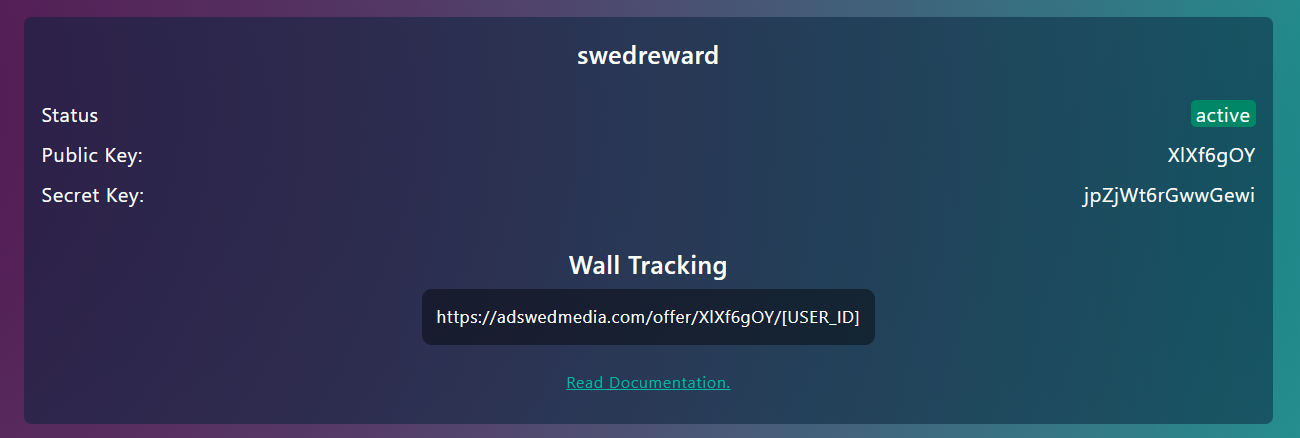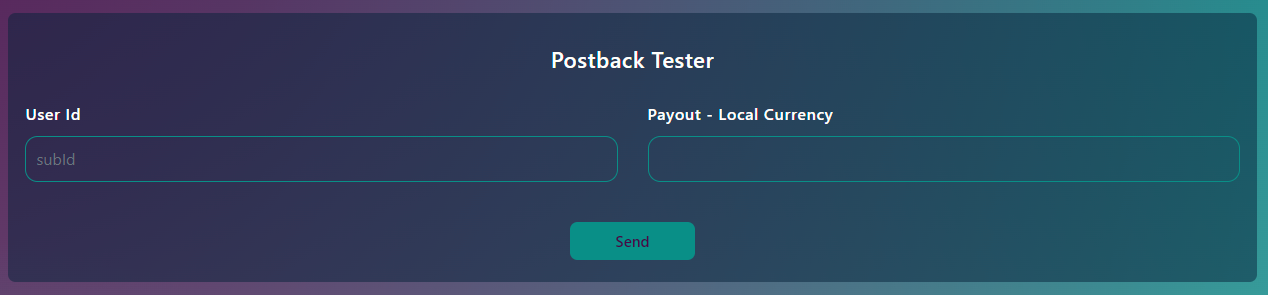Integration Last updated: 2024-04-25
Go to: https://adswedtime.com/publishers/apply and fill in the form.
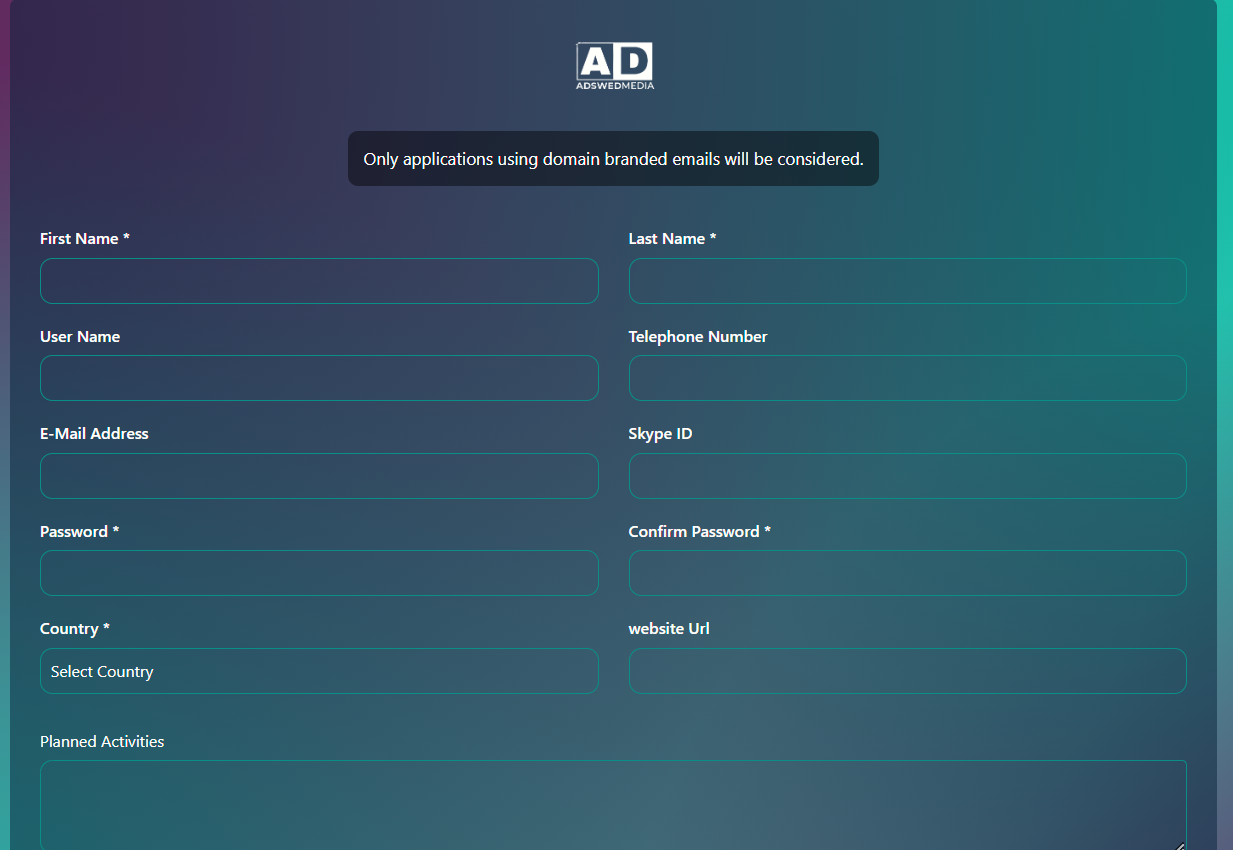
An application is required to use any of our tools. Once you have created an app and been approved, you will receive a PUBLIC KEY and a SECRET KEY that you will need to integrate our offerwall.
-
Go to in to your Adswedtime account. Click on Monetize
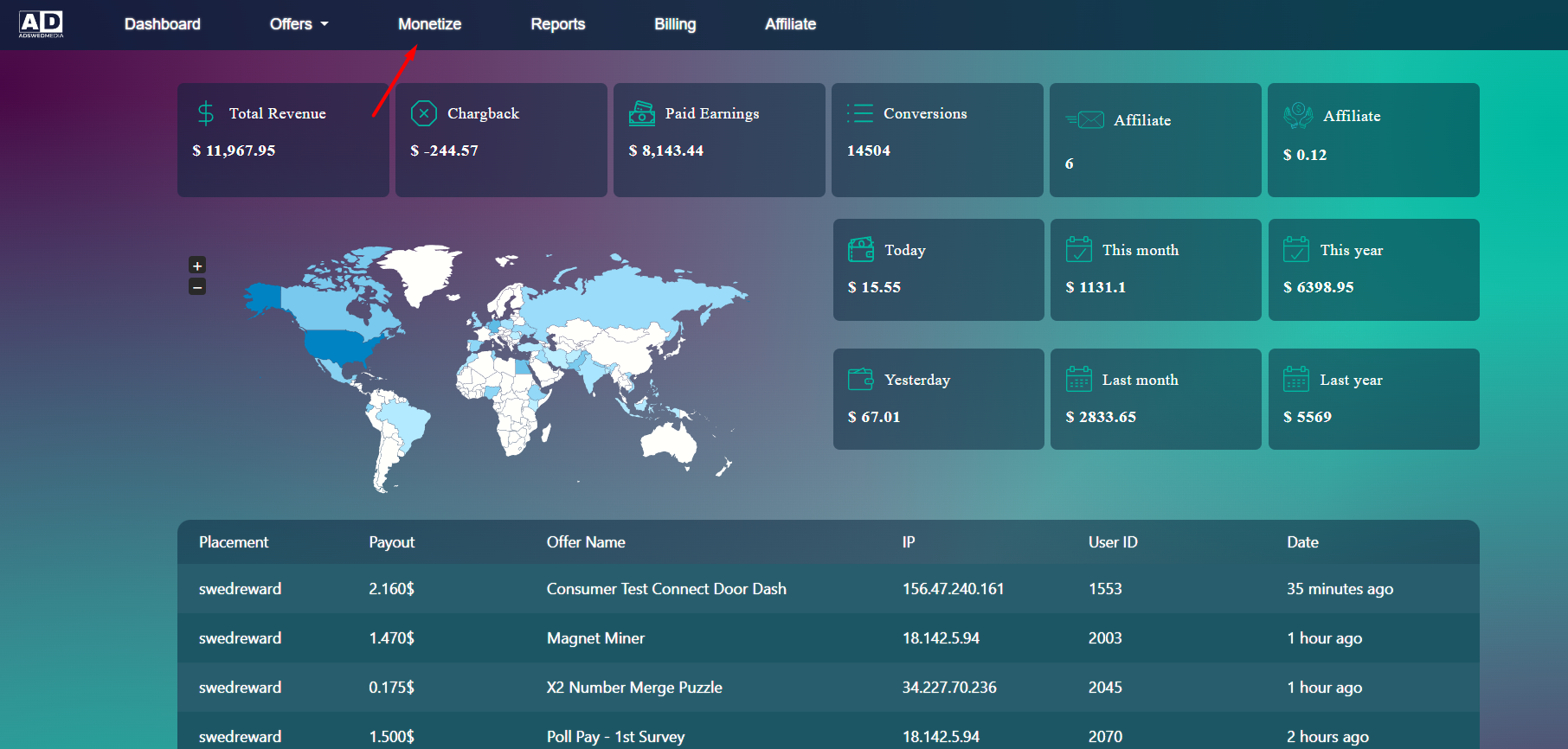
-
In Motenze page you can click on Setup
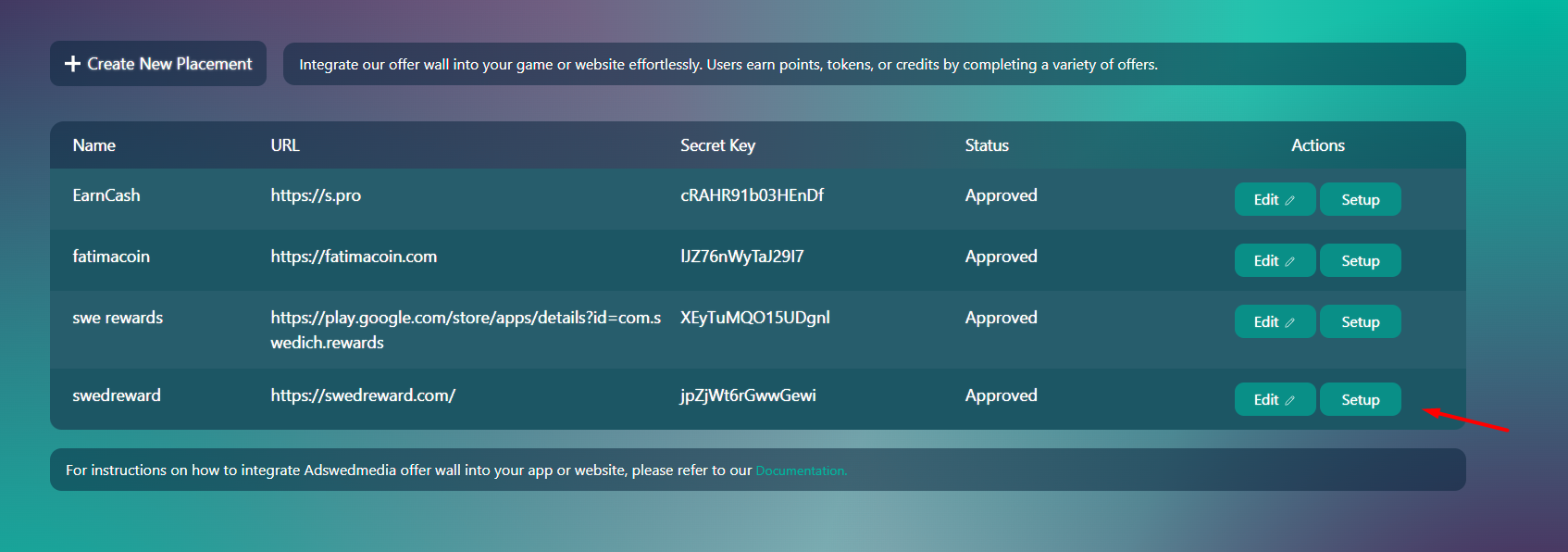
-
You can get your wall tracking link and site keys for offerwall and postback setup on the setup page.